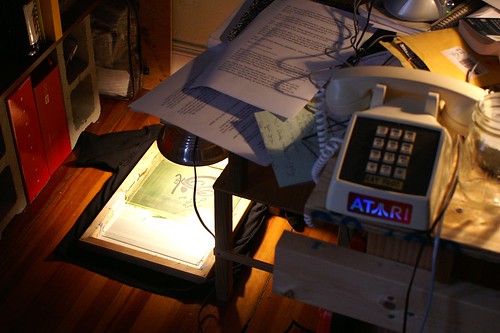Lately I’ve been spending more time than I should with a great free/open source software illustration program: Inkscape.
Before I get to far into an explanation of the fun and wonder I have with Inkscape let me make a little caveat. I’ve used Adobe Illustrator in the past and never liked it much; I admit though that I never really knew how to use it well.
With Inkscape–it’s available for Windows, Mac and Linux–I am very quickly and easily recreate the simple doodles I make during staff meetings. The tools ar quite simple and with a little bit of practice you’ll be making smooth shapes, clean gradients and surprisingly nice art. Seriously.
Inkscape is a vector drawing program, which means that you are creating basic shapes, and then deforming the shapes themselves mathematically. This is different from raster or bitmap drawing programs like MS Paint, Photoshop or The GIMP, in which you are modifying pixels. What the hell am I talking about? Basically, if you’ve ever tried to enlarge a image in Photoshop and had it turn into a grainy mess, you won’t have this program with drawings made and enlarged in Inkscape.
Another plus of Inkscape is that there are lots of great Public Domain/Creative Common graphics on the internet in Inkscape’s native format: SVG. This is doubly cool because once you get your mind around the idea that these graphics can be scaled and still look great, it’s no trouble at all to make ants eating houses or whatever scale destructing things strike your fancy. All with no blocks or jagged edges in sight.
I included an image I’ve recently done below. The graphic of the videocassette is public domain that I got from openclipart.com.